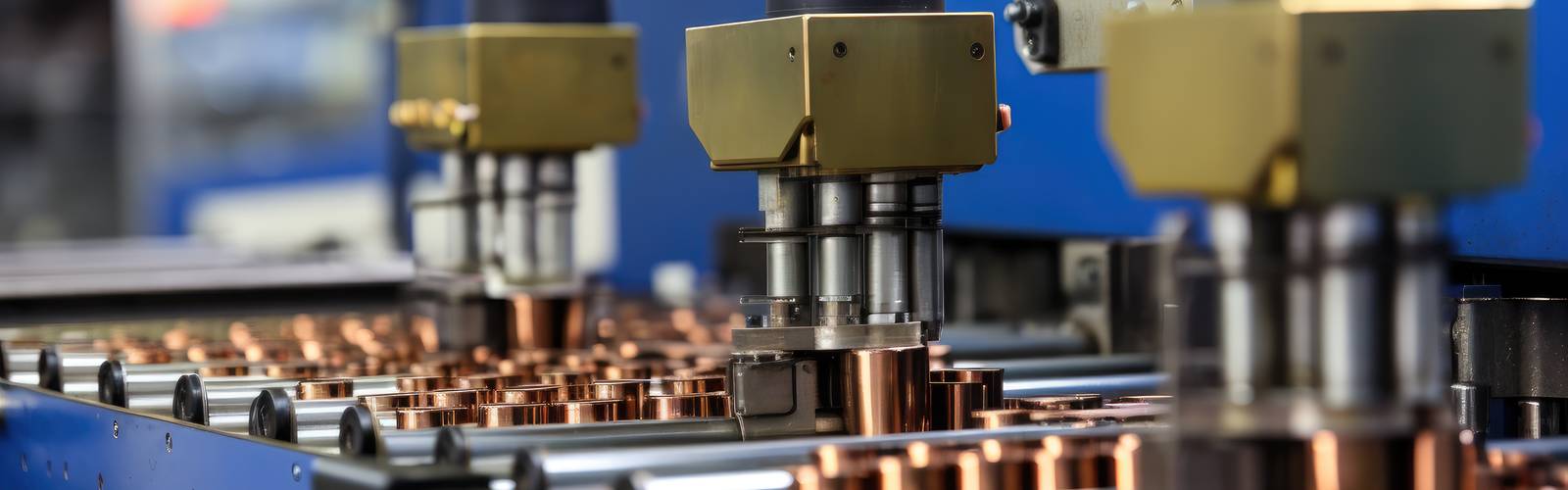The Ontaris Explosives Stock Book Manufacturer is optimized on the one hand for the simple and errorless recording of produced explosives, detonators, etc., and on the other hand for the processing and handling of large deliveries (incoming goods or outgoing goods) of 200,000 items and more. In production, a guided collection of items can be carried out over several packaging levels, which are later distributed via logistics to the bunkers for subsequent delivery to the customers with XML file.
Components
The Ontaris Explosives Stock Book Manufacturer includes the two versions Production and Logistics.
It consists of the following components:
Explosives Stock Book Logistics
– Rugged Tablet PC with Windows 10/11
Explosives Stock Book Production
Explosives Stock Book Logistics
Warehouse Management
The warehouse manager uses the logistics module to prepare and execute deliveries. He has the possibility to get detailed information about the stored and booked explosives at any time.
Stored goods can be repackaged quickly and easily via the packing station.
Goods Issue
The logistics module offers both free and guided goods issue. During free goods issue, the warehouse manager processes the order by scanning the explosives that are on the order printout with the handheld scanner.
During the guided goods issue, the warehouse manager receives a pick list on his logistics tablet, which has been generated by the ERP system and automatically transferred to the logistics tablet. In this case, it can only scan the items and the maximum quantities as specified in the order.
Return
Return deliveries, both in parts and in total, can be made either via the scanner or by entering the delivery note number.
be reversed in just a few steps. Depending on the customer’s requirements, an XML file can subsequently be generated that contains only those items that the customer has actually kept and used. Stock and Stock Movement. Via the warehouse stock view, the warehouse manager has a complete overview of which item quantities are bunkered at the various storage locations with just one click. Here, the compatibility groups can also be taken into account when calculating the total NEW per storage location.
Via the stock movement, the warehouse manager immediately receives all detailed information of the performed goods movements for easy viewing and control.
An inventory check can be performed via a count list, which can be called up directly via the screen, or with the help of the scanner and a check of the unique item number, on site in the warehouse.
ADR and Delivery Note
If required, the necessary transport documents and delivery bills can be generated automatically when posting a goods issue. The printout is made via a commercially available printer that is connected to the tablet PC via WLAN, for example.
Explosives Stock Book Production
Production with scanner
The production module is optimized for the simple, safe and fast detection of explosives such as cartridges, detonators or perforators. Here, the scanning of the produced items can either be done manually or via the readout of an automated production line.
 The recording of the items produced is based on a predefined packaging structure. This determines how many items are packed in an inner package, how many inner packages are packed in an outer package, and how many outer packages are packed on a pallet. At the same time, various security checks take place in the background:
The recording of the items produced is based on a predefined packaging structure. This determines how many items are packed in an inner package, how many inner packages are packed in an outer package, and how many outer packages are packed on a pallet. At the same time, various security checks take place in the background:
- Uniqueness of the tracking number
- Number of scanned elements
- Article or batch purity
- Using the correct packing level
Either pre-printed labels can be used or the labels are printed automatically during the capture process.
It is also possible to book short quantities. The entire production process is protected by the use of authorization cards. Only authorized persons can change the settings of the respective production order.
Production without scanner
In addition to booking the produced explosives with the help of the scanner, there is the possibility to book in the articles without scanner.
In this case, the labels for the items and the various packaging levels are pre-printed and only affixed to the explosives and packaging produced. It is important here that the numbering of the individual labels is continuous without gaps. In the Explosives Stock Book, only the number of the first label and the last label is then entered for each packaging level, thus booking the entire production in one step.
Connection to ERP System
Due to the extended data structure, a connection to any ERP system is possible without any problems. In the simplest case, this can involve the regular transfer of master data, right through to the transmission of production orders. In addition, delivery orders can be transferred to the Explosives Stock Book Logistics so that deliveries can be compiled and dispatched according to the order specification. A feedback to the leading ERP system is also possible.